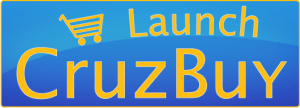All requisitions/purchase orders are processed using the on-line CruzBuy purchasing system. You can quickly access CruzBuy (once you have an account) by clicking the image above.
Please contact your Financial Analyst if you need any CruzBuy assistance or email buy4me@ucsc.edu
All CruzBuy users must have a login & password in order to use the system.
Obtaining a CruzBuy Account
- To request a new account or account modification, complete the CruzBuy Account Authorization PDF.
- A valid “@ucsc.edu” email address must be included on the form.
- Send completed PDF form through email to Leah Carver lcarver@ucsc.edu
- You will receive an email from FIS when your account has been set up.
For further information you can go to Cruz Buy Procurement Information – where you will find, CruzBuy Quick Guides, CruzBuy Training and the CruzBuy User Manual.
The table below is a list of all the purchasing Activity Codes required to complete your purchase order request. You can email your Approver is you aren’t sure what code to use for your project.